Yes Broadband.
Plug & Play.
Supercharge your home internet with Uncapped 5G Data & Speed,
powered by our premium 5G router – no installation required.
Enhanced
Performance
Optimised to handle more devices, 4K streaming, gaming, and more.
Supports
5G SA
Improved speed, wider coverage, and more stable performance.

8GB
ROM
Larger capacity for smoother performance and multitasking.
Tap-to-
connect
Login to the WiFi instantly with NFC-enabled Android devices.
Get yours in 3 simple steps
![]() Step 1
Step 1
Check the broadband coverage in your area
![]() Step 2
Step 2
Choose your Wireless Broadband plan
![]() Step 3
Step 3
Complete the transaction, and we will deliver the order to your address
Discover Our Plans
Unlock the power of wireless broadband at home with ease.
Gateway
Plan features
- Uncapped 5G data and speed
- Uncapped 4G speed (up to 500GB data)
- Infinite Gateway MAX Router RM299 (RRP: RM1199)
- 7 days return policy
Plan features
- Uncapped 5G data and speed
- Uncapped 4G speed (up to 500GB data)
- FREE Infinite Gateway Router (RRP: RM1199)
- 7 days return policy
Flexi
No contract
Plan features
- Uncapped 5G data and speed
- Uncapped 4G speed (up to 100GB data)
- With SIM only
Check broadband coverage in your area
Terms and conditions apply.