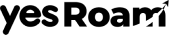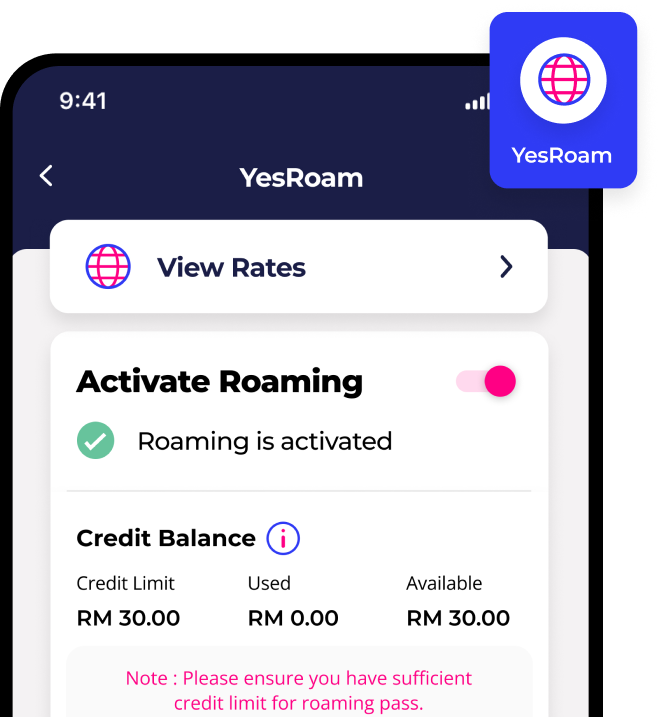ASEAN Plus Roaming
The biggest savings on ASEAN data roaming from only RM10!
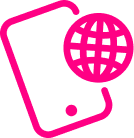
Unlimited Data Roaming
The most affordable roaming pass with no data cap.

Flexible Roaming Passes
Get the best rates based on the duration of your trips.

Across 11 Destinations
Enjoy the same rate for various ASEAN Plus countries.
More ways to stay connected with
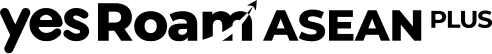
Pre-book your Data Roaming Pass with the MyYes App.
Daily Pass
1 GB
- Unlimited (512kbps after 1GB).
- Customise your activation date up to 30 days in advance.
- Cancel your pass anytime before 2 days from activation.
RM10
3 Days Pass
5 GB
- Unlimited (512kbps after 5GB).
- Customise your activation date up to 30 days in advance.
- Cancel your pass anytime before 2 days from activation.
RM20
7 Days Pass
10 GB
- Unlimited (512kbps after 10GB).
- Customise your activation date up to 30 days in advance.
- Cancel your pass anytime before 2 days from activation.
RM30
Singapore Roaming
Enjoy the best of data roaming in Singapore with Yes Infinite.
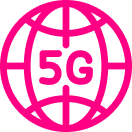
Unlimited 5G Roaming
The most affordable roaming plan with no data cap.

FREE Incoming Calls
With FREE outgoing calls to any Malaysian number.

FREE with Infinite Postpaid
Get uncapped 5G data & speed while in Malaysia.
Connect seamlessly in Singapore
with YesRoam SG
Get the best rates for unlimited roaming with our flexible day passes.
1 Day Pass
1 GB
- Unlimited 5G + 4G data for 24 hours upon activation.
- 1GB high-speed data, 512kbps thereafter.
- For customers without Infinite Postpaid plan.
RM8
3 Days Pass
5 GB
- Unlimited 5G + 4G data for 72 hours upon activation.
- 5GB high-speed data, 512kbps thereafter.
- For customers without Infinite Postpaid plan.
RM12
7 Days Pass
10 GB
- Unlimited 5G + 4G data for 168 hours upon activation.
- 10GB high-speed data, 512kbps thereafter.
- For customers without Infinite Postpaid plan.