- What is International Roaming Service?
International Roaming Service allows you to use your mobile phone for calls, SMS, and data while you are overseas. - Who is eligible for the International Roaming Service?
All Yes Postpaid Service Plans subscribers are eligible for the International Roaming Service. Some customers may be required to pay a roaming deposit prior to roaming. Terms and conditions apply. - What type of service may I use under the International Roaming Service?
The type of service you may use under the International Roaming Service are:
(a) To make and receive voice calls;
(b) To send and receive text messages via SMS; and
(c) Use of data service. - Can I roam in any country in the world with my International Roaming Service?
We offer International Roaming Service in over 120 countries worldwide. To find out more, visit www.yes.my/roaming or via the MyYes app under the “YesRoam” icon. - What charges may incur under the International Roaming Service?
You will incur charges for the use of the following type of service under the International Roaming Service:
a) Make and receive voice calls;
b) Send and receive SMS; and
c) Data access/use.Please take note that charges for the use of International roaming service may vary depending on the countries you are roaming from. Please refer to www.yes.my/roaming or MyYes app under “YesRoam” icon for details on the applicable rates on International Roaming Service. - Does the credit limit under my Postpaid Service Plan apply to services I use under the International Roaming Service?
The Credit Limit of Your Postpaid Service account (if applicable) shall apply to Your International Roaming Service charges. As such, you are required to monitor your own talktime, SMS and data usage when you use the International Roaming Service and you shall be solely responsible for all charges incurred on your use of the International Roaming Service under your Postpaid Service account. Further, please take note that the monthly Commitment Fee of your Postpaid Service Plan only covers data usage in Malaysia and does not include any data usage outside Malaysia. - Why was my Service account not barred immediately after it exceeded the credit limit during my use of the International Roaming Service?
Please take note that until we receive updates from our roaming network partners regarding your use of the International Roaming Service on their respective networks, we will not know whether you have exceeded the credit limit of your Postpaid Service account. - When will the charges on my use of International Roaming Service be reflected in my bill?
The charges will be reflected in the monthly Bill succeeding the month of your use of the International Roaming Service. Please take note that we do not guarantee that all roaming calls/SMS/data usage will be reflected in your succeeding bill. Please also take note that certain roaming call details will not be reflected in your bill, including the incoming call numbers to your device during your use of the International Roaming Service. - What should I do if I need assistance with an International Roaming Service when I am abroad?
If you have any queries or encounter problems with the International Roaming Service, you can send an email to yescare@yes.my or get the MyYes app and manage your account anywhere with our selfcare app. Please take note that roaming charges will apply. - Is International Roaming Service subject to Sales and Services Tax (SST)?
Yes, effective from 1 September 2018, the International Roaming Service is subject to SST.
Before Travelling
- What do I need to do to be able to use the International Roaming Service while abroad?
You need to ensure the International Roaming Service is activated in your Postpaid Service account, and the International Roaming Service is available in your visiting country. For the list of available roaming operator and types of services and rates, please refer to www.yes.my/roaming or MyYes app under “YesRoam” icon for more details.
You may check if the International Roaming Service is ACTIVATED for your Postpaid Service account on MyYes app.Here are the steps on how to verify:
MyYes app.
i. Login to
ii. Under Quick Access, click the “YesRoam” icon.
iii. Check the status under “Activate Roaming”.
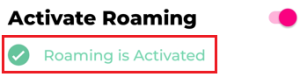 Additionally, please ensure that you have sufficient credit limit in your Postpaid Service account to avoid getting barred while travelling. You may check your credit limit via MyYes app before travelling.
Additionally, please ensure that you have sufficient credit limit in your Postpaid Service account to avoid getting barred while travelling. You may check your credit limit via MyYes app before travelling.
You can request to increase your credit limit via MyYes app under “YesRoam” icon.
- How do I activate International Roaming Service on my Postpaid Service account?
(A) If you are a Yes Postpaid Service Plan subscriber with less than six (6) months of tenure, you may activate the International Roaming Service by;
i. Paying a deposit of Ringgit Malaysia Three Hundred (RM 300) (“Deposit Sum”) via MyYes app; and
ii. Performing the self-enabled activation of the International Roaming Service via MyYes app.
(B) If you are a Yes Postpaid Service Plan subscriber with more than six (6) months of tenure with a good payment record, you may activate the International Roaming Service by;
i. Performing the self-enabled activation of the International Roaming Service via MyYes app. Step-by step to self-enable activation of International Roaming Service.
i. Download and login to MyYes app.
ii. Under Quick Access, click the “YesRoam” icon.
iii. Enable toggle for “Activate Roaming”.
iv. Follow the instructions for deposit payment if your Yes Postpaid Service Plan’s tenure is less than six (6) months.
v. Roaming services successfully activated.Note: Please be informed that effective 1st of August 2024, the Roaming deposit of RM300 will be refunded to customers after a period of 6 months from the payment date. The Roaming deposit refund will be posted to a customer’s account as a bill payment. Customer’s credit limit will remain unchanged despite the refund. This Roaming deposit refund policy is applicable to all customers who pay Roaming deposit from 1st of August 2024 onwards. - How can I check the data roaming passes and charges for my destination country?
Yes offers a variety of roaming data plans to suit your travel needs. The data roaming passes and charges vary by country, so we recommend checking the roaming options, data rates, and available services for your destination at www.yes.my/roaming or through the MyYes app under the ‘YesRoam’ icon before you travel. Learn more about YesRoam data roaming service at www.yes.my/docs/faq/roaming-idd/data-roaming/.
During Travelling
- How do I check the rates on International Roaming Service when I am abroad?
You may check the rates on International Roaming Service at www.yes.my/roaming or via the MyYes app under the “YesRoam” icon. - What do I need to do to connect with the roaming operators once I have landed?
Before landing:
We recommend ensuring that your phone is ON airplane mode during the flight, and the Mobile Data and Data Roaming are both turned off on your phone settings when not in use.
After landing:
You may turn OFF airplane mode on your phone to connect to the roaming operator network at your destination.If you plan to use data roaming, call and SMS services, you may turn ON both Mobile Data and Data Roaming in your phone settings. Before doing so, it’s important to check whether data roaming is available, if it is on a pay-per-use basis or any data roaming passes are offered at your destination to avoid service interruptions or disputes.If you only plan to use calls and SMS, make sure you have turn OFF both Mobile Data and Data Roaming in your phone settings. - How do I troubleshoot if I have difficulty connecting to the roaming operator’s network in the visiting country?
If you experience any difficulty with your roaming connection after landing, try the following basic troubleshooting steps:
i. Try turning off your phone, wait for about 10 seconds, and then turn it back on. Allow about 2-3 minutes for the phone to connect to the roaming operator’s network.
ii. Check if the International Roaming Service is activated on the MyYes app.
iii. Ensure the airplane mode is turned off on your phone.
iv. Confirm that your phone is set to automatically select a network. If you are still unable to connect to the roaming operator’s network, try manually choosing the roaming operator’s network.
iOS
i. Go to your phone ‘Settings’.
ii. Select ‘Mobile Service’ and then ‘Network Selection’.
iii. Switch off ‘Automatic’ and select the preferred roaming operator’s network.Android
i. Go to your phone ‘Settings’.
ii. Select ‘Connections’ and then ‘Mobile networks’.
iii. Tap on ‘Network operators’.
iv. Switch off ‘Select automatically’ and select the preferred roaming operator’s network.Confirm the roaming operator’s network coverage and availability at your location.
Confirm that your Yes Postpaid Service account is not barred. - How do I troubleshoot if I cannot get any internet connection?
You may want to check on the following:
i. make sure you have turned ON both Mobile Data and Data Roaming on your phone settings.
ii. ensure you are connected to the roaming operator mentioned in the Welcome SMS.
iii. check the availability of data roaming service in your visiting country. Note that some countries may not allow data roaming, such as Myanmar, and certain areas of Thailand, which the entire International Roaming Service may be blocked by the local authorities.
iv. data roaming service may not be offered due to unfavourable rates. - How do I make an outgoing call or send SMS through the International Roaming Service?
You just have to follow the simple steps stated below:
Step 1: Insert “+”.
Step 2: Followed by the Country Code.
Step 3: And the area/operator code together with mobile/fixed line number.
Examples:-
To call a Malaysian Mobile Number (e.g. 018 331 0000) while abroad Dial +6018 331 0000.
To call a Malaysian Fixed Line Number (e.g. 03 1234 5678) while abroad Dial +603 1234 5678.
To send a SMS to Malaysia mobile number (018 123 4567) while abroad Dial +6018 123 4567 and press send. - Will I be able to see the incoming call numbers (caller ID) on my mobile screen during my use of the International Roaming Service?
This is subject to the roaming operator’s network of the country you are visiting. - Why was I unable to make voice calls or send SMS even though I had subscribed to the International Roaming Service and connected to the roaming network operator?
It could be because you are in a weak network coverage area. In such instances, you may try moving to another area with a stronger signal and retry to make voice calls or send SMS. Alternatively, you may try to connect through any other roaming operator’s network in your destination country, as listed at www.yes.my/roaming. Please take note that different rates may apply when you connect with a different roaming operator’s network. - How to prevent unexpected charges when roaming?
Please note that International Roaming charges depend on the type of service:
SMS – receiving SMS is free, however sending SMS is chargeable based on pay per use;
Mobile call – receiving and making calls are chargeable based on pay per use;
Mobile data – In most countries, we offer various data roaming passes with either specific quota or unlimited data, which can be used in a single country or multiple countries for a specified number of days. However, in some countries, data roaming is charged on a pay-per-use basis.Here’s how you can manage your International Roaming usage:
i. Avoid making unnecessary outgoing calls.
ii. Avoid sending unnecessary outgoing SMS.
iii. Do not answer unnecessary incoming call as answering calls while roaming is chargeable.
iv. Turn OFF both Mobile Data and Data Roaming in your phone settings until you arrive at your destination country to avoid unnecessary data charges (which may charge on a pay-per-use basis) during your transit journey, including while on a cruise, in flight, or at a transit airport.
v. If data roaming service is only available with pay-per-use charges in your destination country, we recommend you to turn OFF both Mobile Data and Data Roaming and using alternatives like Wi-Fi.
vi. Turn on the Mobile Data and Data Roaming in your phone settings only when necessary to avoid excessive data usage. For example, some apps may run in the background and use data without your knowledge. It’s best to turn off data roaming when you don’t intend to use mobile data or when you’re connected to Wi-Fi.
After Travelling
- What should I do after coming back from roaming?
Please ensure that Data Roaming is turned OFF in your phone settings once you’re back in
