- How do I connect devices to Yes 5G Infinite Gateway MAX?
Make sure your Yes 5G Infinite Gateway MAX is powered on.
If you are trying to connect via;Wi-Fi
Under the Yes 5G Infinite Gateway MAX device there’s a label with the SSID for 2.4GHz & 5Ghz including the password.LAN
There’s two (2) LAN port behind the Yes 5G Infinite Gateway MAX device to connect using LAN cable. - How do I change my Yes 5G Infinite Gateway MAX Network detail?
Enter URL http://192.168.0.1
ii. Enter username admin and password can be found on label under the device and login.
iii. From the Home page on the left side click WiFi Settings.
iv. Under Wi-Fi Settings page can configure the SSID and password for both 2.4Ghz & 5Ghz Wi-Fi. - How do I set up the Yes 5G Infinite Gateway MAX?
i. Remove the SIM slot cover.
ii. Install the SIM card into the spring-loaded SIM slot according to the direction marked. To remove the SIM, press the edge of the SIM inward and the SIM will pop out (Please ensure that you use the Nano and not the Standard or Micro SIM).
iii. Close the SIM cover.
iv. Connect your power adaptor to the wall outlet.
v, Connect power adaptor to the 12V port on the device.
vi. Use LAN port to connect your wired device via Ethernet cable.
vii. To connect using WiFi, scan the WiFi SSID name the device label and enter the password.Note: The Infinite Gateway Max includes a telephone port for design purposes, but do note that telephony services aren’t supported on this device.
- How to configure my Yes Device configuration?
Yes Device Manager Application is not supported. - How many users can connect to the Yes 5G Infinite Gateway MAX at one time?
Yes 5G Infinite Gateway MAX can connect up to 64 devices per SSID. In total, up to 128 for both SSID 2.4GHz and 5GHz. - How do I perform a factory reset on my Yes 5G Infinite Gateway MAX?
i. Make sure your Yes 5G Infinite Gateway MAX is powered ON.
ii. Insert a pin into the Reset pin hole, push down and hold for 7 seconds.
iii. The device will reboot to factory settings. - What is the SIM card type Yes 5G Infinite Gateway MAX use?
Yes 5G Infinite Gateway MAX use Nano size SIM card. - How far Yes 5G Infinite Gateway MAX Wi-Fi network connection radius?
The Yes 5G Infinite Gateway MAX has an approximate coverage of 50-100 meters. The actual coverage will depend on the walls and obstacles in a typical indoor building.
(2.4GHz – <100 meters, 5GHz – <50meters). - Does the Yes 5G Infinite Gateway MAX support FOTA (Firmware Over The Air)?
Yes, Yes 5G Infinite Gateway MAX supports FOTA. Your Yes 5G Infinite Gateway MAX will automatically download updates via its own connection and seamlessly installs them. (Reboot device to take effect). - What does the LED icon status mean?
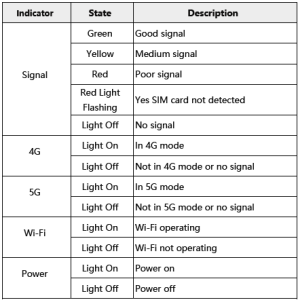
- How long can the WiFi SSID name be?
32 characters. - How long can the WiFi password be?
63 Characters. - What is the warranty period for the Yes 5G Infinite Gateway MAX device and accessories?
The standard warranty period for Yes 5G Infinite Gateway MAX device are for 12 months and the accessories for devices are only 6 months. - What if I have more questions not addressed in this FAQ?
We’re here to help! Reach out to Yes through these easy options:
i. Chat with Sofia at yes.my.
ii. Download the MyYes app from Google Play, Apple App Store, or Huawei AppGallery to chat with Sofia for instant support or submit a ticket under YesCare tab in Quick Access for detailed assistance.
iii. Email us at yescare@yes.my for further assistance. We’re here whenever you need us!
